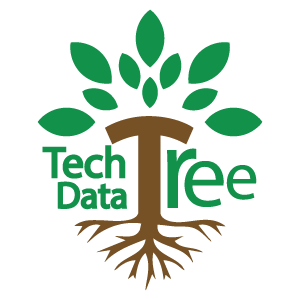How to Detect and Fix Email Deliverability Issues
Email deliverability refers to your email reaching someone’s mailbox. Not the spam folder. If your email goes to spam or does not appear, it is a problem. It’s known as an email deliverability issue. These issues can lower your deliverability score. This means fewer individuals will see your emails. Sending an email is not enough. Inbox placement is critical. Many people are unaware there is an issue. They only notice when fewer people open their emails. That’s why it’s best to check early. Fixing deliverability difficulties allows more people to read your message. It also helps your email marketing perform better. Email Delivery vs. Email Deliverability Email delivery indicates that your email was sent. It reached the other person’s server. You may see the “delivered” status. But that doesn’t imply they saw it. It may be in the spam folder. That’s why email deliverability is critical. It indicates where your email ends up. Some people confuse delivery and deliverability. You can achieve a high delivery rate. However, email delivery continues to be an issue. The email may not reach the inbox. An SMTP relay service can assist you send emails. However, it will not repair everything. To boost deliverability, you should also follow proper email guidelines. Why Email Deliverability Issues Matter Bad deliverability means people don’t see your emails. Your hard work goes to waste. Your email campaign performance gets worse. Open rates go down. Clicks and conversions also drop. People stop trusting your emails. Your sender reputation and domain reputation go down. If you get marked as spam, more emails go to spam. This can happen fast. A good email marketing strategy needs trust. You must be a trusted sender. That helps more emails reach the inbox. Fixing email deliverability issues is important. It helps you get better results. You’ll see more opens, more clicks, and more success. Signs You Might Have Email Deliverability Issues If fewer people open your emails or if they end up in spam, you may be experiencing deliverability issues. To identify these issues early on, keep an eye out for low click rates and high bounce rates. Increasing spam complaints When people mark your email as spam, it’s a clear warning flag. These email complaints may harm your sender reputation. As a result, your emails will have a more difficult time reaching their intended recipients. Feedback loop reports allow you to see who is complaining. You should check these frequently. Use an email spam checker to detect problems early. Good complaint handling is essential. Reduced spam complaints mean that fewer users designate your emails as spam. This protects your emails from spam filters. Always send useful, wanted emails. This manner, people will not report them. This safeguards your email deliverability and reputation. Low open or click rates If fewer individuals open or click on your emails, that’s an issue. This could indicate that they did not see your message. Or they don’t believe it. This is known as a low open rate. You must focus on open rate optimization. That entails creating stronger subject lines and email content. Monitor your engagement numbers. These display how many opens and clicks you receive. A high click rate indicates that people like your email. A low value indicates that something is amiss. Fixing this improves the effectiveness of your email campaigns. It also helps your email deliverability remain strong and trustworthy. High bounce rates A high bounce rate indicates that your emails aren’t getting through. Some emails bounce back due to incorrect addresses. These are hard bounces. Others leave due to short-term issues. These are softer bounces. Both are terrible for your email’s health. You should investigate bounce error codes to see what’s incorrect. Good bounce handling entails resolving these issues promptly. Regularly clean your email list. Remove any bogus or obsolete addresses. This reduces the quantity of bounced emails. When you have a low bounce rate, more emails reach genuine people. This helps your email deliverability improve quickly. Emails not reaching inboxes If consumers complain they did not receive your emails, it is a symptom of inbox deliverability issues. Your emails may be ending up in spam bins. That’s known as spam placement. It could happen as a result of incorrect spam filter settings. You may potentially see spam due to bad content or sending techniques. Use reports to see which emails were not received. This helps you figure out what went wrong. Fixing these issues ensures that your emails reach actual inboxes. Always check the spam filter settings. That way, your communications are safe and people can read them. How Email Delivery Works (and Fails) Email delivery delivers your message to someone’s inbox. Sometimes it fails and ends up as spam. Knowing why enables you to solve the problem and reach more people. Email Sending Process Explained Simply When you send an email, your email client communicates with a mail server. This server validates your message, email headers, and sending pattern. If all appears fine, it attempts to deliver your email. If not, it may prevent or delay the communication. This is known as message latency. If problems occur frequently, they can create email sending errors. A faulty mail server configuration might also impede delivery. So it’s critical to send emails in the proper format. Keep your sending patterns tidy. This helps to prevent problems and keeps your emails safe and speedy. Where Email Deliverability Issues Start Blacklisted IP addresses or domain blacklists are common causes of email deliverability issues. Spam filters may prevent your emails from reaching the inbox. Sometimes emails are misplaced. This is known as a blackholed email. To resolve this, review your delivery logs. The logs show what went wrong. Conducting delivery failure analysis allows you to learn from these mistakes. You can identify and resolve the root cause of the issue quickly. When spam filters prohibit you, it’s usually because of bad email habits. So, always follow excellent email guidelines. That way, your emails will not be blocked or
How to Detect and Fix Email Deliverability Issues Read More »