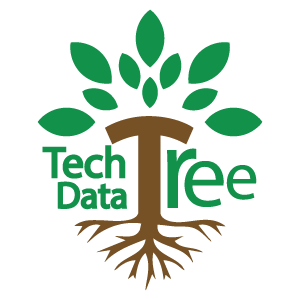The email delivery rate refers to the number of emails that arrive in someone’s inbox without bounce. It differs from email deliverability. Email delivery vs. deliverability means that one checks if the email is sent while the other checks if it avoids spam. A high email delivery rate is useful. It means that more people will see your emails. To improve this, you’ll need an effective email deliverability plan. Use a clean email the system. That entails sending emails from an honest system. Keep your contact list updated. Do not use spammy words. A positive reputation as a sender is also beneficial. Increased email engagement—such as opens and clicks—also benefits. All of these steps ensure that your emails are delivered to real people.
How to Calculate Your Email Delivery Rate

Calculating your email delivery rate allows you to see how many emails reach inboxes. To calculate your success rate, subtract the number of emails sent from the number of bounced emails. Keep things simple!
Email Delivery Rate Formula
To calculate your email delivery rate, utilize a simple formula. First, count the number of emails you sent. Then, subtract the amount of bounced emails. Now, divide that amount by the total number of emails sent. Multiply the result by 100. This is your delivery rate. For example, if you send 1,000 emails and 20 of them bounce, your delivery rate is 98%. This allows you to track email bounce rates, including hard bounces produced by invalid email addresses. Keeping bounce rates low indicates that your list is healthy and that your emails are being delivered to genuine people rather than invalid or false addresses.
Good vs. Bad Email Delivery Rate Explained
A good email delivery rate indicates that your emails are reaching inboxes. Experts think anything above 90% is excellent. Between 85% and 89% is acceptable. Less than 70% is bad and hazardous. But simply sending is not enough. Your email inbox rates do not convey the complete story. Even if an email is delivered, it may end up in the spam folder. That is why it is prudent to also examine open/click rates. Your click-through rate (CTR), also known as the click-to-open rate (CTOR), indicates whether or not people are interested in your email. All of these numbers work together to show your overall email marketing performance and assist in improving results.
Factors That Change Email Delivery Rate
Many factors can affect your email delivery rate. One major consideration is your domain reputation. This demonstrates how trusted your domain is by inboxes. If your emails appear spammy, it is detrimental to your reputation. Good email list hygiene is also important. That entails deleting poor or old emails. Maintain a clean email list with smart list management. Your Sender Score reflects how good your email habits are. Furthermore, ISPs (Internet Service Providers) employ robust spam filters. These filters can either block or send your email to spam. To avoid this, refrain from using spammy words and double-check your list before sending.
Real Examples of Delivery Rate Issues
Common difficulties can cause emails to fail to reach inboxes. If your domain is on a blacklist (DNSBL), delivery rates decline dramatically. Too many spam complaints from users can be harmful. Sending emails to temporary or throwaway email accounts is dangerous. These are frequently fake or short-lived emails. Also, avoid role-based email names such as “info@” or “support@”; they frequently end up in spam. These all reduce your delivery rate. Email blacklist prevention is critical. Keep your list clean, prevent spam terms, and don’t email non-subscribers. These simple steps can quickly resolve most delivery issues.
Top Testing Methods to Improve Email Delivery Rate

Testing your emails improves email deliverability. Use tools such as email testing and inbox placement checks. These tests detect problems early and allow your emails to reach more inboxes.
A/B Testing Your Emails
A/B testing allows you to determine which email performs best. You send two versions of the same email. Try modifying the subject line, formatting, or message. Then see which one produces better results. These tests can be readily executed using email testing tools. You can also send out demo or test emails before sending the actual ones. These tools display how emails appear on various programs, including email previews across clients. Small modifications can prevent your email from appearing spammy. This type of email testing (A/B testing) allows you to improve your delivery and increase clicks.
Inbox Placement Testing
Inbox placement testing determines whether your email goes to the inbox or the spam bin. You can use email deliverability tools to send test emails. These show the inbox vs. spam placement for several email accounts. If your email ends up in spam, you can fix it before sending the actual one. It allows you to identify problems earlier. Better inbox placement increases the likelihood that your email will be read. These simple tests help you send emails that end up in the inbox. Use them frequently to monitor your delivery.
Spam Filter Testing
Spam filters prevent harmful emails from reaching recipients. However, sometimes useful emails are also censored. That is why spam filter testing is necessary. Use tools to check your email before sending it. These programs look for spammy content or trigger words. They notify you if something may go to spam. You can correct it before it’s too late. Avoid using words that appear fake or pushy. Make sure your email is clean and clear. This keeps your message out of the spam folder and optimizes delivery.
Engagement Metrics Tracking
Tracking engagement metrics allows you to see how recipients react to your emails. You can track openings, clicks, and replies. These values represent your engagement rates. If people don’t open or click, your delivery suffers. If a large number of individuals do, email firms will know that your emails are wanted. A good email marketing performance translates to better delivery. You also receive comments from recipients, which allows you to improve. Always check the numbers after sending. It helps you understand what works and what needs to be changed.
Deliverability Monitoring Tools
Email deliverability tools allow you to check if your emails are being delivered. These tools monitor your sender’s reputation, blacklists, and inbox location. They also help with blacklist checking. If your domain is on a blacklist, delivery rates drop greatly. These tools also check whether you are in compliance with regulations such as CAN-SPAM or GDPR. Others work with email providers, which is known as working with ESPs. This provides you heavily greater control. Use these tools to identify and resolve issues quickly. It keeps your email safe and healthy.
Using Feedback Loops to Boost Email Delivery Rate
Feedback loops alert you when someone marks your email as spam. This is known as negative feedback. If you keep emailing certain folks, it will harm your sender reputation. However, feedback from recipients allows you to fix this. You can remove disgruntled users from your list. This prevents further damage. These complaint feedback loops originate from email services. They notify you when something goes wrong. You can then act quickly. Using feedback loops simplifies your list and improves your delivery rate over time.
Best Tools to Test and Monitor Email Delivery Rate

Good tools allow you to check if your emails have reached their inboxes. They identify problems such as spam filters and blacklists. Using these email deliverability solutions will help your emails get delivered more efficiently.
1. Blocfree
Blocfree is one of the most effective email deliverability tools for keeping your messages out of spam. It allows you to clean your email list and delete faulty or false addresses. A tidy list boosts your delivery rate. Blocfree analyzes your configuration and recommends changes. It also reveals whether your messages are sent to inboxes or spam folders. This tool is ideal for both beginners and experts. Using Blocfree on a daily basis can help email providers better understand your messages. That means more individuals will get and read your emails. It’s a sensible method to boost your email success.
2. Mail-tester.com
Mail-tester.com analyzes the quality of your email before you send it. It is one of the most straightforward email testing programs to use. It calculates your score by scanning spam filters. If your score is poor, it identifies areas for improvement. It determines whether your email passes spam tests and has proper authentication. Mail-tester.com also checks for poor links, spammy material, and technical issues. This allows you to avoid spam folders. Use this tool before sending emails to your intended target. It helps to ensure that your emails end up in the inbox rather than the junk folder.
3. MxToolbox
MxToolbox checks if your domain or IP address is on any blacklists (DNSBLs). Being on a blacklist causes your emails to go to spam. The tool also evaluates your domain reputation to see whether email providers trust you. It monitors your email server’s health and notifies you if something is wrong. MxToolbox can test various settings to ensure that everything is working properly. It is a strong tool for keeping your emails secure and trustworthy. If you want to maintain your sender reputation and avoid difficulties, this tool is essential for your email strategy.
4. GlockApps
GlockApps analyzes inbox placement to determine whether your emails end up in the inbox or in spam. It also looks for spam-related words in your text. You can send test emails and receive detailed reports. These reports help you understand how various providers (such as Gmail or Yahoo) handle your messages. It also checks your domain settings, email authentication, and spam score. GlockApps enhances your overall deliverability. Your email will reach more people if the issues it detects are resolved. This application makes it easier to send better, safer emails that recipients will trust.
5. Mailtrap
Mailtrap allows you to send demo or test emails to see how your email looks before sending it to actual users. It allows you to see if everything works properly. You can also use it to preview emails in Gmail, Outlook, and other clients. This means you can address layout issues earlier. Mailtrap is ideal for teams looking to test emails safely. It catches errors before they spread to your entire list. This helps to maintain good email quality and delivery rates. It’s an excellent tool for email testing.
6. Google Postmaster Tools
Google Postmaster Tools is a free service from Google. It allows you to track your Sender Score and IP reputation. It demonstrates how Gmail views your emails. If your score is low, it indicates that Gmail does not trust your emails. The tool helps you figure out why and how to fix it. You can also monitor delivery issues, spam complaints, and domain health. Google Postmaster Tools is a great way to improve your Gmail reputation. A higher score suggests that more emails arrive in inboxes. This tool is extremely useful for senders looking to establish high trust with Gmail subscribers.
7. Folderly
Folderly enables you to quickly identify and resolve spam issues. It explains why your emails end up in spam and offers solutions to remedy the problem. Folderly also checks your email’s deliverability and sender reputation. If something is incorrect, it gives particular advice. It enables you to avoid poor sending habits and increase the level of interaction. Folderly even monitors inbox placement to ensure that your emails end up in the correct location. This tool can help you maintain a high sender score. Use it to address delivery issues before they become worse. It’s clever, simple and saves you time.
8. InboxAlly
InboxAlly helps you increase email engagement. It encourages email providers to trust your messages. This technology works by raising open rates, clicks, and responses. Higher engagement increases the likelihood that your emails will reach inboxes rather than spam folders. It compares inbox and spam placement to illustrate where your emails go. InboxAlly is excellent for keeping your delivery strong. If you have low open rates, this tool can help. It also helps you establish a stronger sender reputation. Use InboxAlly to ensure that more people read and respond to your emails.
9. MailGenius
MailGenius is ideal for spam filter testing. It scans your email and displays what is wrong. You can fix those issues before sending the actual email. It checks for spam terms, broken links, and missing settings. It’s one of the greatest email testing tools available. MailGenius notifies you whether your communication may end up in spam. You get a basic report with straightforward solutions. This allows you to send safe and clean emails. If you want to improve your inbox outcomes, MailGenius is an excellent alternative. It helps you remain on top of email issues.
10. SendForensics
SendForensics evaluates your email deliverability rate and offers ways to improve it. It analyzes your email content and offers changes. This is known as email content cleaning. You receive a score indicating how likely your email is to be delivered. If the score is low, the tool indicates which words or portions to modify. It also checks technical aspects such as domain health and authentication. SendForensics is useful if you want to achieve high performance and robust email results. It’s ideal for improving the appearance and features of your emails before they’re sent.
Proven Practices to Improve Email Delivery Rate

Use tried-and-true methods to ensure that your emails reach their intended audience. Clean up your email list and enable email security. These tactics can help you increase your email deliverability while keeping your good name.
Authenticate Your Emails (SPF, DKIM, DMARC)
To establish trust, you must configure domain authentication records such as SPF (Sender Policy Framework), DKIM (DomainKeys Identified Mail), and DMARC. These records indicate that your emails are genuine and not forgeries. They prevent hackers from sending emails with your name. This also protects your sender’s reputation. When email service providers see these records, they know your emails are secure. This makes it easier to access inboxes. Without these, your emails may be classed as spam or blocked. So always set them up properly to improve delivery.
Use a Clean and Verified Email List
A clean list assures your emails are delivered to genuine people. Use email verification tools such as ZeroBounce, Email List Verify, or other mass email verification solutions. They remove invalid addresses and bogus emails. This technique is known as email list cleanup or email cleaning. It keeps your list healthy. Use double opt-in to ensure that subscribers confirm their email addresses. This prevents incorrect email addresses from entering your list. A good list helps you increase your delivery rate while decreasing your bounce rate. Always verify and clean your list before sending large campaigns.
Avoid Spam Triggers and Bad Content
Poor wording and design can cause your emails to be marked as spam. These are known as spam trigger words or spammy material. Avoid employing too many salesy words or all capital letters in your topic line. Keep the email’s content and presentation simple and tidy. Use subject line optimization to create friendly and honest titles. Avoid adding too many links or large photos. Keep your emails concise and to the point. This helps to avoid spam folders. Clean and helpful emails are trusted by inboxes, resulting in increased opens.
Keep Your Emails Short and Clear
Shorter emails are easier to read. Clear messages help people understand you faster. Use a friendly tone, as if you were talking to a friend. This is known as a casual or colloquial tone. Always spell check your email to avoid mistakes. A short message with a decent text-to-link ratio is ideal. Avoid including too many links or long sentences in your emails. Simple, concise emails are more likely to be read and clicked. Additionally, they are less likely to end up in spam. So make it simple, clear, and straight to the point.
Balance Text, Links, and Images Properly
Too many images or links can make a page appear spammy. Maintain a healthy image-to-text ratio. This means your email should have more text than images. Always include alt text for images so that readers can understand what the image is even if it does not load. Include both the HTML and plain-text versions of your email. This gives users and inboxes more ways to read it. Balanced emails are more readable and safer to send. They also pass more spam tests. So keep it clean, straightforward, and well-designed.
Personalize and Segment Your Emails
Send a different message to each person. This is known as audience segmentation. People might be grouped according to their interests, age, or past acts. These are individualized emails, so include their names and favorite themes. You can also try email segmentation based on country or behavior. When individuals see information they like, they are more inclined to open and click. This increases subscriber interest and engagement. It also improves your delivery rate. Email providers recognize your emails as useful and route them to the inbox. So always personalize your messages.
Maintain a Good Sender Reputation
Sender reputation describes how email providers perceive you. If you send good emails, your domain reputation improves. However, sending spamming emails causes it to go down. Use a pristine IP address and avoid sending too many emails at once. Avoid sending to bad addresses. Track your bounce and complaint rates. If these increase, your delivery rate decreases. Always deliver high-quality emails to those who request them. This helps you maintain a strong reputation and top inbox placement. A good name builds trust with email providers.
Use a Recognizable Sender Name and Domain
People are more likely to open emails with names they recognize. Use a custom domain email, such as “yourname@yourcompany.com.” Avoid using free email services such as Gmail or Yahoo for commercial purposes. Choose a professional email address that reflects your brand. A custom business email address fosters trust. It also appears cleaner and more serious. Always use the same name and email address so that others can identify you. This increases the trustworthiness of your email and boosts its open rate. A clear sender ensures emails arrive inboxes safely.
Make It Easy to Unsubscribe
People should always be able to opt-out of your list. Include an unsubscribe link at the bottom of each email. This link should go to a straightforward unsubscribe page. It’s also known as a newsletter unsubscribe option. If users can’t discover the link, they may report your email as spam. That harms your delivery and reputation. Making it easier to unsubscribe reduces spam complaints. It also demonstrates that you care about your audience’s choice. A clean list will yield better results for you and a better experience for them.
Monitor Blacklists Regularly
Being on a blacklist means that email services may block you. Check for blacklists (DNSBL) with programs such as MxToolbox or EmailTooltester. This procedure is known as blacklist monitoring. If your domain or IP address is listed, emails may not reach your inbox. Act quickly to erase your name. You may not be aware that you have been blacklisted. So, check frequently. Fixing blacklist issues maintains your delivery rate high and your reputation intact. It also helps protect your reputation and ensures that your emails are trusted.
Use a Consistent Sending Schedule
Don’t send emails randomly. Set a regular send schedule that your readers will expect. Stay consistent with your weekly sending schedule. This increases trust and improves your delivery. ISPs prefer regular emails against large bursts. Sending too many emails at once appears suspicious. This can reduce your email subscription frequency and delivery rate. A consistent pattern allows you to remain out of spam and reach more individuals. Consistency fosters good habits and strengthens your email campaigns over time.
Advanced Tips for Boosting Email Delivery Rate

Learn advanced tips for increasing email delivery rates. Using the correct IP addresses and double opt-in protects your emails and increases your sender reputation for better results.
Choose Between Shared or Dedicated IPs
Choosing the appropriate IP address is critical. If you send a large number of emails every day, a dedicated IP address is ideal. You have complete control and can build your own reputation. A shared IP address is used by others. It may work well if everyone has a good sender history. Always gradually warm up a fresh IP address by transmitting modest quantities. This helps to establish trust with email servers. Do not hasten the process. Start small and gradually increase the volume. Choosing the right IP address helps you avoid email delivery issues and builds your sender reputation over time. Choose properly to achieve better results.
Run Reconfirmation Campaigns
Sometimes people stop opening your emails. These are referred to as “inactive subscribers.” A reconfirmation campaign gives them a brief message asking if they still wish to stay. It’s an effective approach to clear your list. If they click yes, they will stay. If they do not answer, you may remove them. This helps to keep your email list healthy. It reduces spam complaints and bounce rates. Sending to only interested parties increases your email delivery rate. Always check your list on a regular basis. Reconfirming keeps your audience engaged and satisfied with what they receive.
Provide a Preference Center
A preference center allows your subscribers to choose how often they want to hear from you. Some folks like to receive emails every day. Others prefer once per week. Give them options for topics or frequency. This keeps them satisfied. It also reduces unsubscribe rates and spam complaints. A decent subscription form displays all options clearly. It promotes trust and provides people control. When individuals feel valued, they stay longer and participate more. Always update your preference center and make it simple to use. Happy readers help you improve your email deliverability.
Implement Double Opt-in
Double opt-in is an effective approach to confirm subscribers. When someone signs up, you send them a confirmation email. They follow the link to join your list. This demonstrates that they are authentic and genuinely interested. It aids in the prevention of fraudulent registrations, bots, and errors. Your list gets cleaner. You receive fewer bounces and spam traps. This implies your emails will reach more inboxes. Email confirmation messages also preserve your sender’s reputation. It’s a small step, yet it makes a significant difference. Use double opt-in for best results.
Avoid Buying or Renting Email Lists
Never purchase or rent email lists. These lists are frequently populated with fraudulent or out-of-date addresses. Sending emails to them may result in significant bounce rates and spam complaints. It can potentially harm your reputation and get you blocked. Always create your list the proper way. Use sign-up forms, lead magnets, or social media. Grow slowly and safely. Ensure that you have authorization to email each contact. This keeps your list tidy and your emails welcome. Good email compliance helps your delivery remain robust. Trust is more important than quickness.
Never Use Spammy Subject Lines
Your subject line is the first thing that people see. Avoid employing spam trigger words like “FREE!!!” and “Click Now!” These appear spammy and may lead to your email being blacklisted. Instead, utilize straightforward and simple words. Be honest and helpful. Good subject lines enhance open rates and foster confidence. If possible, personalize it slightly. Use the person’s name or a topic that is important to them. A friendly tone is more effective than a loud one. An excellent email subject line draws the reader in. It should read like a message from a friend.
Test Before Every Send
Always test your emails before sending. Use email testing tools to look for problems. Look at the spam score, links, and design. Make sure your email looks good on both phones and computers. Send a test email to yourself or your team. Check that the images load and the buttons operate. Fix any issues before the actual send. Also, try alternative subject lines or messages to discover what works best. This is called A/B testing. Email preview tools allow you to examine your email across many programs. Testing prevents errors and keeps your emails looking great.
Common Problems That Hurt Email Delivery Rate

Many issues can lower your email delivery rate. Spam traps, high bounce rates, and unauthenticated emails prevent your messages from reaching their intended recipients’ inbox. Learn to avoid these to improve your delivery.
Spam Traps
Spam traps are email addresses that are either fake or old. They are used to catch spammers. If you send emails to these, it indicates that your list isn’t clean. Some spam traps are derived from catch-all emails. These are risky and will reduce your sender score. To avoid issues, always utilize a reliable email list. Maintain a clean list on a regular basis. Remove any inactive or odd emails. Sending to spam traps reduces your email delivery quickly. It can put you on a blacklist. This means that fewer emails are delivered to real individuals. Check your list carefully before sending. Good email habits protect your delivery rate.
High Bounce Rates
A high email bounce rate indicates that many emails do not go through. Hard bounce rates occur when the address is incorrect or does not exist. Too many bounces harmed your reputation. They make you appear like a spammer. Try to maintain your bounce rate under 2%. Check your list before sending. Remove any emails that are invalid or old. Use signup forms that require actual addresses. This increases the likelihood that your emails will reach recipients. A clean list ensures better delivery and results. Do not send to random emails. Always build your list in the appropriate way.
Low Engagement
If individuals do not open or click on your emails, your engagement rate suffers. This informs email providers that your material is not valuable. Low email engagement reduces your sender score. This means that fewer emails reach inboxes. Avoid mailing too frequently. Share interesting and useful material. Remove inactive subscribers who have never opened your emails. This keeps your list healthy. You can also inquire whether they wish to stay. High engagement indicates that you send value. That improves email delivery. A satisfied reader is more likely to read and click.
Unauthenticated Emails
Unauthenticated emails appear fraudulent to email services. They frequently get blocked. To remedy this, enable SPF, DKIM, and DMARC. These are tools that authenticate your emails. They assist email servers trust your communications. Without them, your emails may not make it to inboxes. It also keeps you safe from hackers. People are more likely to open emails that appear safe. So, contact your tech team or provider to enable email authentication. It’s a simple approach to increase your delivery rate while staying safe.
Sudden Sending Volume Spikes
Sending too many emails at once disrupts email volume pacing. It makes your emails appear spammy. Big surges can harm your sender’s reputation. Always increase your sending steadily. Warm up fresh email or IP addresses. Begin with tiny amounts and gradually increase over time. This informs email services that you are a reliable sender. Do not surprise the system. Follow a consistent schedule. Keep your email volume clean and consistent. This improves message delivery and keeps them out of the spam bin.
No Unsubscribe Option
Each email should have an unsubscribe link. If not, people may consider you spam. That harms your sender reputation. A simple unsubscribe option promotes trust. It demonstrates that you follow email rules. Make it easy for users to unsubscribe from your list. Avoid hiding the button or using trickery. This ensures that your email list remains full of people who want to hear from you. It also reduces spam complaints. This improves email delivery while also maintaining your brand’s credibility and security.
Blacklisted Domain or IP
If your domain or IP address is listed on blacklists (DNSBL), your emails will not be delivered. It means someone flagged you as spam. Your Sender Score also drops quickly. To resolve this, identify the issue and discontinue sending spam emails. Then ask the blacklist to delete you. Clean up your list, avoid spam terms, and follow email guidelines. Being on a blacklist is serious. It prevents your communications from reaching anyone. To ensure your domain’s security, check its health on a regular basis. Staying off blacklists is critical to a high delivery rate.
Final Thoughts
A high email delivery rate indicates that your emails reach real people rather than their spam bins. This allows you to achieve better results from your email campaigns. To increase your email ROI, always use clean email lists and reliable email tools. Good deliverability leads to higher open and click rates. This implies more individuals will read and act on your communications. You should also employ deliverability tracking tools. They aid in the early detection of problems, allowing for quick resolution. Always test your emails before sending. Use suitable authentication protocols such as SPF, DKIM, and DMARC. When you complete all of these stages, your email marketing ROI increases, and your business grows faster and smarter.
Email Delivery Rate FAQs

How Often Should I Clean My Email List?
Clean up your email list every three months. This list cleaning frequency aids in the removal of junk emails. Regular list cleaning/purging reduces bounce rates and improves email delivery rates.
Can Sending Frequency Affect Email Delivery Rate?
Yes, sending too much or too little reduces your email subscription frequency. Maintain a constant sending schedule so that inboxes trust your emails and your delivery rate remains high.
What Is a Good Email Sender Score?
A strong Sender Score exceeds 90 out of 100. A good email deliverability rate means that approximately 85% of your emails reach the inbox. Aim for these for the greatest results.
How to Know If My Emails Are Going to Spam?
Use tools to compare inbox and spam placement. To quickly resolve delivery issues, keep an eye out for emails in the spam folder and take note of negative reader feedback.
Does a Dedicated Subdomain Help Email Delivery Rate?
Yes, a subdomain for email can protect your primary domain. Using a custom domain email protects your sender reputation and increases overall email delivery.