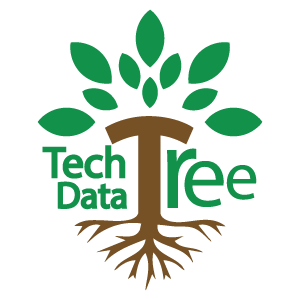Best Tools for Fast Identity Authentication in Apps
Identity authentication is similar to having a unique key to your home, but for phone apps and the web. When you log into the latest app, login makes sure you are who you claim to be. Consider this: your password is like your front door key, while verification is like having a security guard check your ID before allowing you in. Security teams take an average of 277 days to uncover and contain a data breach, whereas breaches involving lost or stolen keys take 328 days—statistics that are driving data-driven organizations to prioritize robust authentication systems. Because bad persons are always trying to get access to accounts, authentication for users has become critical. Verifying your identity helps to prevent them by asking proof that you are who you claim to be. This could be done using biometric data (such as your fingerprint), the use of tokens (such as a special code), or zero trust security (which double-checks everything). What Does an Identity Authentication App Do? Authentication apps serve as digital guards for your accounts. They create unique codes that change every 30 seconds, making it hard for hackers to guess. These apps combine with your usual password for two-factor authentication (MFA), with modern systems increasingly using applied machine learning algorithms to detect unusual login patterns and enable autonomous decision-making for risk assessment. When you try to get into an app, it will ask for your password first. Then it requests a specific code from your login app. This password-free login approach is far more secure than using passwords alone. Some apps even use password authentication, which is similar to having a secret code that is only valid on your device. Magic links are another interesting feature that some apps have. Instead of entering a code, they send you a unique link that automatically logs you in. Biometric proof, which uses your face, fingerprint, or voice, is growing more popular due to its security and ease of use. Key Things to Look for in Identity Authentication Tools Choosing the correct identity authentication tool ensures that your app is secure and speedy. Look for good data security, simple login, and technologies that do not require an SMS code to function. Data Collection Practices When selecting an authentication app, consider what information it collects about you. The best apps use minimal data collection techniques, which means they only collect the information they need to run properly. Look for apps with clear privacy policies that explain the data they gather and why. Some apps go through third-party audits, which implies that other experts have verified that they are telling the truth about the protection of privacy. Backup Options What happens if you lose or break your phone? Good login apps have backup choices to prevent you from being locked out of your accounts. Cloud backups using iCloud or Google Drive allow you to save your login codes to the cloud. Backup codes are one-time passwords that can be written down and stored safely. If something happens to your phone, you can use these codes to regain access to your accounts. The finest programs also provide secure backups, which are jumbled so that only you can read them. No SMS Code Dependency SMS codes (text messages including codes) may appear convenient, but they are not very safe. SMS vulnerabilities allow hackers to easily grab these codes. SIM switch attacks occur when someone deceives your phone company into handing them your phone number. That is why the greatest authentication apps do not rely on SMS 2FA flaws. They generate codes directly on your phone, so hackers cannot intercept them. This also improves phishing protection because phony websites cannot mislead you into giving them your codes. Our Top Picks for Fast Identity Authentication in 2025 Here are the top login apps for 2025. They provide quick login, robust safety features, and simple use. These innovations help you keep your data secure and private. 2FAS 2FAS is a free, open-source authenticator that focuses on keeping your information private. It doesn’t collect any personal data and works completely offline, so your codes never leave your device. Aegis Authenticator Aegis Authenticator is ideal for Android users looking highest levels of safety. It is also open-source and provides great backup options, as well as powerful keys to protect your code. Microsoft Authenticator Microsoft Authenticator offers 2FA via phone login or creating codes and works well with other Microsoft apps such as Outlook or Teams. Stratum Stratum is known for its above backup options and cloud sync features. It makes it simple to keep your codes secure and accessible from multiple devices. Google Authenticator Google Authenticator is one of the most popular apps since it is easy to use and reliable. While it lacks modern features like as cloud backup, its simple design and broad flexibility make it an ideal the second for clients who are new to multi-factor authentication. Best Identity Authentication Apps by Category Discover the top identity authentication apps by topic. These tools help to protect your data. From login safety to user proof, each app offers quick and fast security. Best for Minimal Data Collection To keep your privacy, these apps collect less data. They just keep what is needed. Ideal for safe verification authentication without keeping private information. Safe, smart, and simple. App: 2FAS 2FAS is an open-source authentication system that puts your privacy above all else. It does not collect any private data and works fully offline. Pros & Cons Pros: Zero data collection Works offline Free and open-source Clean, simple interface Cons: No cloud backup Fewer advanced features Limited platform support Why We Picked It We picked 2FA because privacy has become more crucial. With so many data breaches, having an app that does not capture your private data is an important perk. Who It’s For 2FAS is ideal for those who value privacy and prefer offline access. It’s ideal for those who don’t mind manually backing up their code and value simplicity over
Best Tools for Fast Identity Authentication in Apps Read More »