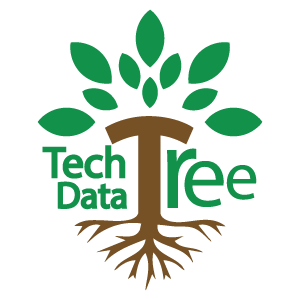Identity authentication is similar to having a unique key to your home, but for phone apps and the web. When you log into the latest app, login makes sure you are who you claim to be.
Consider this: your password is like your front door key, while verification is like having a security guard check your ID before allowing you in. Security teams take an average of 277 days to uncover and contain a data breach, whereas breaches involving lost or stolen keys take 328 days—statistics that are driving data-driven organizations to prioritize robust authentication systems.
Because bad persons are always trying to get access to accounts, authentication for users has become critical. Verifying your identity helps to prevent them by asking proof that you are who you claim to be. This could be done using biometric data (such as your fingerprint), the use of tokens (such as a special code), or zero trust security (which double-checks everything).
What Does an Identity Authentication App Do?
Authentication apps serve as digital guards for your accounts. They create unique codes that change every 30 seconds, making it hard for hackers to guess. These apps combine with your usual password for two-factor authentication (MFA), with modern systems increasingly using applied machine learning algorithms to detect unusual login patterns and enable autonomous decision-making for risk assessment.
When you try to get into an app, it will ask for your password first. Then it requests a specific code from your login app. This password-free login approach is far more secure than using passwords alone. Some apps even use password authentication, which is similar to having a secret code that is only valid on your device.
Magic links are another interesting feature that some apps have. Instead of entering a code, they send you a unique link that automatically logs you in. Biometric proof, which uses your face, fingerprint, or voice, is growing more popular due to its security and ease of use.
Key Things to Look for in Identity Authentication Tools

Choosing the correct identity authentication tool ensures that your app is secure and speedy. Look for good data security, simple login, and technologies that do not require an SMS code to function.
Data Collection Practices
When selecting an authentication app, consider what information it collects about you. The best apps use minimal data collection techniques, which means they only collect the information they need to run properly.
Look for apps with clear privacy policies that explain the data they gather and why. Some apps go through third-party audits, which implies that other experts have verified that they are telling the truth about the protection of privacy.
Backup Options
What happens if you lose or break your phone? Good login apps have backup choices to prevent you from being locked out of your accounts. Cloud backups using iCloud or Google Drive allow you to save your login codes to the cloud.
Backup codes are one-time passwords that can be written down and stored safely. If something happens to your phone, you can use these codes to regain access to your accounts. The finest programs also provide secure backups, which are jumbled so that only you can read them.
No SMS Code Dependency
SMS codes (text messages including codes) may appear convenient, but they are not very safe. SMS vulnerabilities allow hackers to easily grab these codes. SIM switch attacks occur when someone deceives your phone company into handing them your phone number.
That is why the greatest authentication apps do not rely on SMS 2FA flaws. They generate codes directly on your phone, so hackers cannot intercept them. This also improves phishing protection because phony websites cannot mislead you into giving them your codes.
Our Top Picks for Fast Identity Authentication in 2025

Here are the top login apps for 2025. They provide quick login, robust safety features, and simple use. These innovations help you keep your data secure and private.
2FAS
2FAS is a free, open-source authenticator that focuses on keeping your information private. It doesn’t collect any personal data and works completely offline, so your codes never leave your device.
Aegis Authenticator
Aegis Authenticator is ideal for Android users looking highest levels of safety. It is also open-source and provides great backup options, as well as powerful keys to protect your code.
Microsoft Authenticator
Microsoft Authenticator offers 2FA via phone login or creating codes and works well with other Microsoft apps such as Outlook or Teams.
Stratum
Stratum is known for its above backup options and cloud sync features. It makes it simple to keep your codes secure and accessible from multiple devices.
Google Authenticator
Google Authenticator is one of the most popular apps since it is easy to use and reliable. While it lacks modern features like as cloud backup, its simple design and broad flexibility make it an ideal the second for clients who are new to multi-factor authentication.
Best Identity Authentication Apps by Category

Discover the top identity authentication apps by topic. These tools help to protect your data. From login safety to user proof, each app offers quick and fast security.
Best for Minimal Data Collection
To keep your privacy, these apps collect less data. They just keep what is needed. Ideal for safe verification authentication without keeping private information. Safe, smart, and simple.
App: 2FAS
2FAS is an open-source authentication system that puts your privacy above all else. It does not collect any private data and works fully offline.
Pros & Cons
Pros:
- Zero data collection
- Works offline
- Free and open-source
- Clean, simple interface
Cons:
- No cloud backup
- Fewer advanced features
- Limited platform support
Why We Picked It
We picked 2FA because privacy has become more crucial. With so many data breaches, having an app that does not capture your private data is an important perk.
Who It’s For
2FAS is ideal for those who value privacy and prefer offline access. It’s ideal for those who don’t mind manually backing up their code and value simplicity over fancy features.
Best for Android
These identity authentication apps work best with Android. They are quick, safe, and simple to use. Ideal for safe logins and authentication by users across all Android devices. Reliable and honest.
App: Aegis Authenticator
Aegis Authenticator is meant solely for Android users. It offers an ideal blend of safety and use.
Pros & Cons
Pros:
- Open-source vs. proprietary advantage
- Excellent encrypted backup options
- Great Android integration
- Supports various import formats
Cons:
- Android only
- No cloud sync
- Learning curve for beginners
Why We Picked It
Aegis provides the best platform support for Android users and has strong security features that savvy users will love.
Who It’s For
Perfect for Android users who want complete control over their security codes and don’t mind working on setting up proper backups. Also ideal for those who might need WearOS support in the future.
Best for Microsoft Accounts
These login apps work best for Microsoft accounts. They assist you in sign in safely. Enjoy high security, quick access, and easy user verification on all Microsoft services. Simple and secure.
App: Microsoft Authenticator
Microsoft Authenticator fits easily into Microsoft services. It has sure unique features, such as handling passwords connection.
Pros & Cons
Pros:
Additionally, its integration capabilities support customer service automation by allowing seamless identity verification across Microsoft’s ecosystem of business tools.
- Perfect Microsoft Azure Active Directory (Entra ID) integration
- Microsoft Verified ID support
- Works with password managers
- Push notifications for easier logins
Cons:
- Best features only work with Microsoft accounts
- Can be overwhelming for non-Microsoft users
- Privacy concerns with Microsoft data collection
Why We Picked It
If you use Microsoft tools for work or yourself, this app offers the finest quality and connection.
Who It’s For
Ideal for those who frequently use Microsoft products and need everything to function together flawlessly. Ideal for business users who want Microsoft Azure Active Directory connection.
Best for Backup Settings
These identity authentication apps are ideal for backing up settings. They allow you to save your data safely. If you lose your phone, you will still have access. Simple, secure, and smart.
App: Stratum
Strata excels at storing authentication codes, with several backup choices and multi-device support.
Pros & Cons
Pros:
- Excellent cloud backups
- Strong encrypted backups
- Great backup code storage
- Easy device migration
Cons:
- Not as well-known as other options
- Some features require premium subscription
- Can be complex for beginners
Why We Picked It
Stratum’s backup code storing and multi-device support make it the ideal alternative for consumers who want to ensure that they never lose entry to their accounts.
Who It’s For
Ideal for consumers that use many devices and require flawless sync across all of them. Ideal for folks who frequently travel or replace their devices.
Best for Google Accounts
These login apps are best used with Google accounts. They provide quick login, robust security, and easy verification of users. Great for securing your Gmail, Drive, and other Google accounts.
App: Google Authenticator
Google Authenticator is the most easy solution, and it works easily with Google services and Android devices.
Pros & Cons
Pros:
- Perfect Google Cloud IAM integration
- Simple and reliable
- Works on most devices
- Strong password security
Cons:
- Limited backup options
- Basic feature set
- No advanced customization
Why We Picked It
Google Authenticator’s ease and stability make it the best option for users who want stuff that works without fuss.
Who It’s For
Ideal for those with Android who mainly use Google services and prefer the simplest authentication process available.
Top Identity and Access Management (IAM) Tools in 2025

These top identity and access management (IAM) systems for 2025 help safeguard user data. They decide who can log in and use apps. Simple to use, secure, and smart.
IBM Security Identity and Access Assurance
IBM’s solution provides high-level safety and advanced detection of risks. It offers complete handling of users tools.
Microsoft Azure Active Directory (Entra ID)
Microsoft’s cloud-based verification solution works easily with Microsoft 365 and many other apps.
Ping Identity
Ping Identity excels in giving users safe access to apps. APIs with solid authorization and consent abilities.
Google Cloud IAM
Google’s access and identity management service provides precise access control. Its easy to interaction with its cloud services.
ManageEngine ADManager Plus
ManageEngine makes it simple to manage user accounts. It creates users on its own and shows basic reports to help in knowing the goings on.
Fastest Open Source Identity Authentication Tools

These open-source login technologies are fast and secure. They help to swiftly keep your accounts. Ideal for users who seek strong safety with simple, free software. Make wise and safe choices.
Hanko.io
Hanko.io allows you to log in without a password. You can effortlessly and securely sign in using passkeys or your fingerprint.
Zitadel
ZITADEL provides a comprehensive tool for managing passwords and access. It offers self-hosted choices as well as business-specific features. Simple to use and safe.
SuperTokens
SuperTokens make it simple to add login feature into your project. It allows for an array of sign-in options and ensures everything is safe.
Keycloak
Keycloak is a free utility for managing logins and user access. It integrates nicely with modern apps and is widely trusted due to its comprehensiveness and ease of use.
NextAuth.js
NextAuth.js enables adding login functions to web apps simple and easy. Simple to use and designed for current websites.
Supabase Auth
Supabase Auth makes it simple to add login into online and mobile projects. It allows plenty of login options, like email, Google, and more. Simple, fast, and flexible.
Risks of Using Identity Authentication Apps
Even though authentication apps greatly enhance account security, there are some concerns to be aware of. Just over four in ten firms (43%) and three in ten ngos (30%) had experienced a cyber security breach or attack in the year prior, showing that security risks remain a serious concern.
Breach of data can occur even among login app firms. When this happens, hackers may gain access to some of your files, but your actual codes should remain safe.
Scams known as phishing occur when evil people build phony websites that appear to be real in order to steal your personal information. They may try to fool you into entering your login codes on their fake sites.
People use the dark web to buy and sell stolen account data. Even with login apps, your other data may still be stolen if you are not careful. Malware threats may reach your phone or even steal your security codes. This is why you should keep your phone up to date and only download apps from true app stores. The best crime control comes from using multiple types of security: strong passwords, login programs, and being cautious about what you click online.
Final Thoughts on Fast Identity Authentication
Identity ways are becoming more vital as online risks develop. 68% of breaches were caused by non-malicious human factors, such as falling victim to social engineering attacks—a particularly concerning statistic for sectors handling sensitive data like electronic health records (EHR) systems, highlighting the critical need for robust authentication measures.
The world is moving toward an anonymous future in which we will no longer need to remember long passwords. Instead, we’ll use fingerprints, passcodes, and other novel methods that are both secure and simple to use.
When selecting a login app, consider both the user appeal (UX) and security. The best app for you is one that you’ll use often. Your needs will dictate whether you use the simple Google Authenticator or the full of features Microsoft Authenticator. Future-proofing IAM means selecting tools that will grow with you and respond to growing security threats. All of the apps mentioned above are actively for creation and will likely improve in the future.
FAQs on Identity Authentication

Which apps are best for kids or seniors?
Apps with intuitive design and simple setup procedures are ideal for children and elders. Google Authenticator and Microsoft Authenticator are both easy to use and need little technical knowledge. The most crucial thing is to choose an app that a person would be fine using on every day.
What if I lose my identity authentication app?
If you lose your phone or remove your authentication app, you’ll need backup codes to re-access your accounts. Most services provide these numbers when you first set up authentication; write them down and keep them somewhere safe. Some apps also provide device migration features that can help you transfer your codes to a new phone.
Can I use one app on many devices?
The app you choose determines whether it supports multiple devices. Some apps, such as Microsoft Authenticator and Stratum, have cross-platform sync, which means your codes appear on all of your devices. Others, such as 2FAS, operate on a single device at a time. If you frequently use many devices, find an app that allows you to sync them all.
What are passkeys and are they better?
Passkeys are a new technique that combines FIDO2/WebAuthn standards to generate unique digital keys for each of your accounts. They are safely kept on your device and cannot be stolen like passwords. Passkeys allow for passwordless sign-in and are typically regarded as more secure and user-friendly than standard passwords and codes. They are still new, but more websites are beginning to support them.